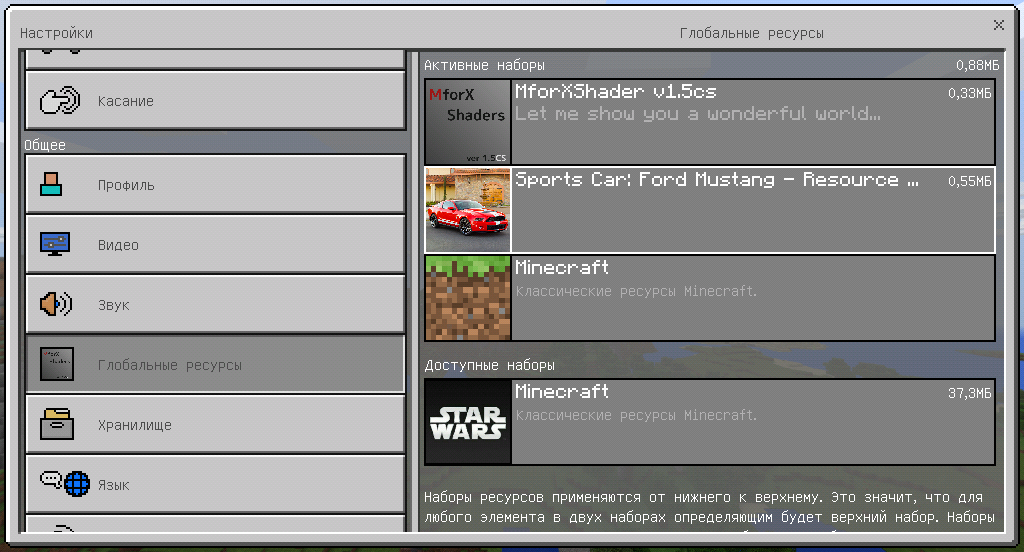00:52 How to install mods for Minecraft PE on Android |
If you just started playing or don’t know how to install Minecraft PE mods, this article will be very interesting for you. In it, we will try to clearly tell you how to properly install mods in Minecraft PE. This process is very simple and does not require special knowledge and special skills of .
The first thing you need is to install BlockLauncher PRO on your tablet.
Let's start:
The second option to install mods on Android, in that case the mod file has the extension .mcpack
After the actions taken on Android, the Minecraft PE game will open and import of the mod into the cubic world will begin, the inscription about the successful addition of the mod to the game will be at the very top of the game screen.
3. Go to the game settings, click "Global Settings" and add the installed mods, shaders and other modifications to the side, so the new mod that was imported into the game was at the top.
The installation process is completed, now you can start the game using the Block launcher and frolic in the cubic Minecraft game with new mods.
 |
|
|
| Total comments: 0 | |