22:06 Converting textures to Minecraft 1.7 1.6.4 1.6.2 |
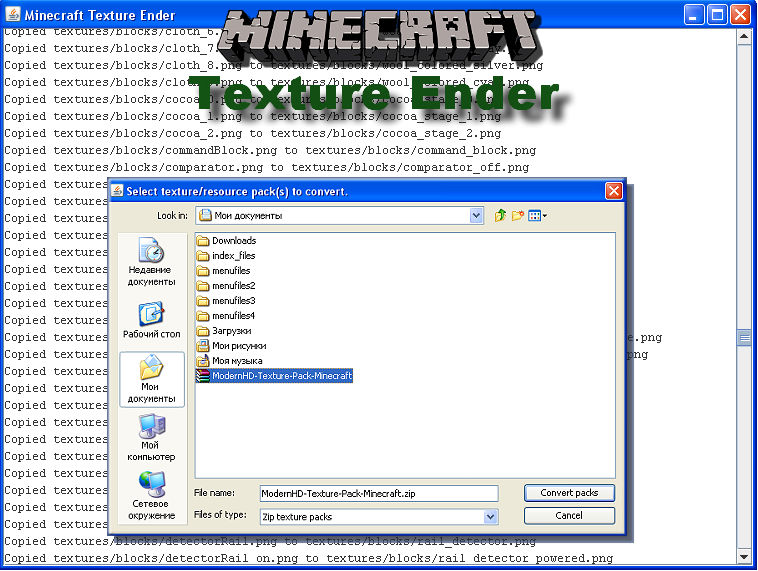 Minecraft Texture Ender - This is a texture conversion program for Minecraft 1.6.2 , 1.6.4 , 1.7.2 , 1.7.4 and As you have already noticed, it is not possible for a long time, just take and transfer the textures found that you found on the Internet. In the new version of Minecraft, the developers of the Mojang Specifications company slightly reworked the engine and folder placement, now instead of the usual texture packs, resource packs are added, in which case this program will help us, which will transform ordinary textures into resource packs and you can decorate your game with new realistic ones textures . Instructions or how to properly install resource packs: And so, download the archive with this program that supports Java, unpack it into any folder and run it, if after clicking on the file you open the archive, you need to open this program in another way. Right-click on the file and select Open with, then click Java (TM) Platform, after which the program will ask you to select a file with .zip textures, specify the path to this file and click "Convert packs" seconds or depending on what kind of computer someone has, but no more in a minute your textures will be ready. After converting Texture Packov, unzip the archive and move it to the "resourcepack" folder, after unpacking there should be three elements in the folder, if there is a folder in the folder, this sometimes happens when they pack incorrectly with archivers, Now we start the Minecraft game, go to the settings menu and there we find a button for selecting textures in the game. Unzip to .minecraft/resourcepack folder Windows 7, Vista - C: / Users / User name / AppData / Roaming / .minecraft / resourcepack Windows XP - C: / Documents and Settings / User name / Application Data / .minecraft / resourcepack Example in pictures, where and how the resource packs should be installed: Folder with resource packs in the .minecraft/resourcepack directory: There should be 1 folder and 2 files in the open folder 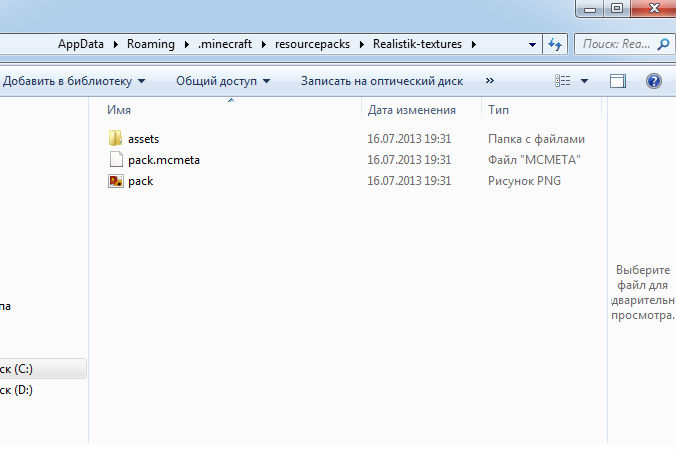  |
|
|
| Total comments: 0 | |