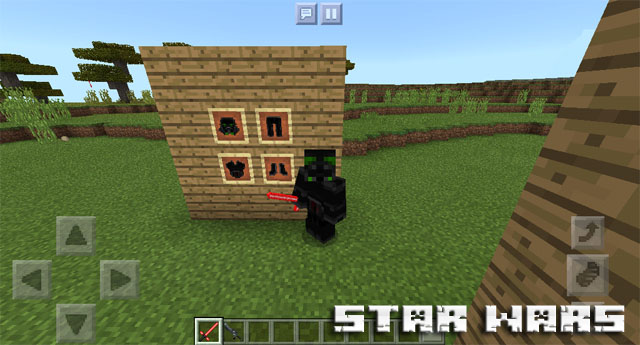08:36 Weapon mod for Minecraft PE 1.2.10, Windows 10 |
The Star Wars mod will add laser swords, a robot that will scout the territory, weapons in the form of an assault rifle, and armor in different styles of the attacking team.
A military machine has been added that will replace the texture of the bow, new cartridges for this weapon will replace arrows and armor in the genre of alien space battles, which are shown in films or computer toys.
In this mod there are five lightsabers of different models, a mini robot that moves like a bun :), and how developed is its artificial intelligence and what tasks this mob should perform in the game world, only one developer of this add-on knows.
Everyone watched the movie Star Wars? The mod sets 3 types of armor, which is divided into classes: Jedi
Darth Vader
And one more coloring of incomprehensible ammunition, which will most likely be intermediate armor :)
Now the owners of smartphones or tablets will be able to fully experience the power of a fantastic drive on Minecraft PE or Windows 10 .
Download from Yandex drive
Download from Google Drive
 |
|
|
| Total comments: 0 | |