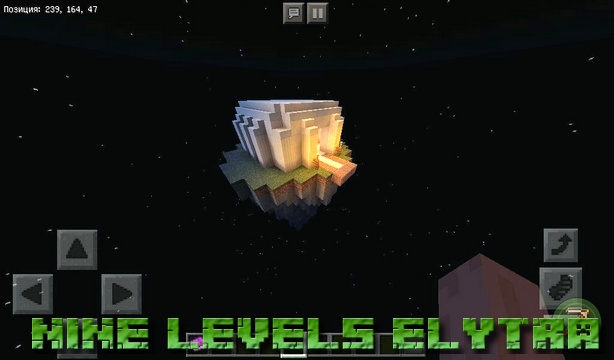11:44 Map of the Nine Levels Elytra parkour on Minecraft PE, Windows 10 |
The Nine Levels Elytra map will present you nine levels of the most difficult stages of parkour.
At the beginning of the game, a chest with these items will stand in front of you, pick up a complete inventory, so that it is fully equipped with these special things and proceed to the passage of the map.
In each of the levels there will be chests, so you can not worry about the lack of these items and calmly proceed to the next level.
This is an unusual parkour, since there are no blocks to jump over, but there is a special Elytra item that you can put on and you will have wings with which you can soar in the air as much as you like :)
After you pass the level, you will see a structure in which you need to press a stone button or a pressure plate, and then you will be transferred to a new stage.
If you are a connoisseur of the cubic Minecraft game, then we offer to test your strengths and pass in one breath all the obstacles that the developer of this wonderful map in the genre of mini-games for MCPE has created .
Carefully look at the rings that you need to overcome and head to the direction where there is a small island with the treasured button to go to the new stage of the awesome parkour adventure in Minecraft PE.
How to install the card on Minecraft PE and Windows 10? For owners of tablets and smartphones with Android OS :
For users of Windows 10 :
Download from Google Drive
 |
|
|
| Total comments: 0 | |