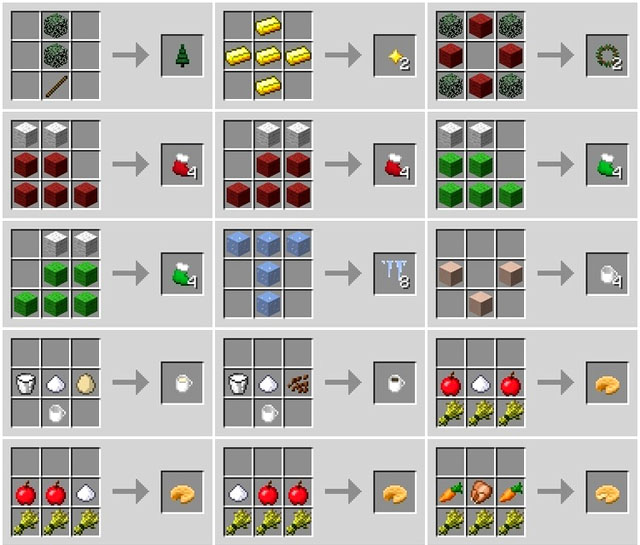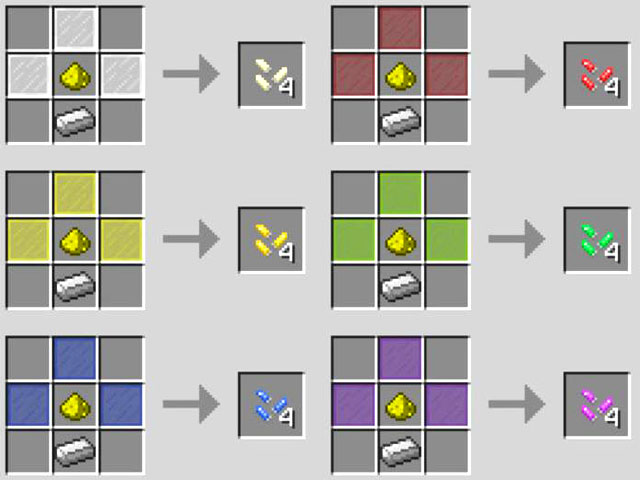21:54
Download Joshua's Christmas mod for Minecraft 1.12.2
Christmas mod Joshua adds a lot of festive decorations and gifts in the game Minecraft .
Of the decorations there are Christmas trees, garlands, as well as food products, such as sugar cookies, candies, cakes and much more.
Mod Joshua is also fully compatible with survival and multiplayer mode is available, so take your friends and celebrate this Christmas season!
Features of the mod:
Christmas bulbs (white, red, yellow, green, blue, purple) Christmas lights (rainbow, red, green, white, blue, purple) Christmas tree Christmas star Boots (red, green) Santa Claus hats (red, green) Drinks (hot chocolate) Pies (apple pie, chicken pie) Colored sugar (red, green, blue) Sugar cookies (standard circle, red star, green tree, blue bell) Ginger Gingerbread Gingerbread Man Peppermint Seeds Peppermint Candy Lollipops Standard vanilla chests are added to make gifts.
How to add mod to Minecraft game?
Install Minecraft Forge Download and unzip the archive Transfer the Joshuas-Christmas-Mod-1.12.2 file to the .minecraft / mods folder
Download from Google Drive
Category: Free Download Mods Minecraft 1.16, 1.15.2, 14.4, 1.13.2 for PC |
Views: 970 |
Added by: AndroidCraft | Tags: download , Christmas Mod , minecraft 1.12.2 , Joshua | Rating: 5.0 /3
Total comments: 28 1 2 3 »
Comments display order:
By default
New comments first
Old comments first
28 Stepan Trofimovich (12.12.2018 23:43)
[
Material ]
Good day!
Answer : Not at all, we will add somewhere a hundred popular mods, but this will most likely after all the holidays
wonderful mod, my child has completely decorated the house
we see that you are slowly adding new mods? )
Answer : а куда спешить) Если честно, то просто нема времени заниматься сайтом, добавим еще, и как вы заметили мы все подряд моды не добавляем, так как у нас только лучшие модификации
and what for garbage? how to attach an asterisk to a Christmas tree
normal, an impressive addition, what you need for the holidays
22 Dennis - Cubik World Crafter (30.12.2018 14:01)
[
Material ]
super! we already made a tree in the minecraft game, but today we’ll definitely install the mod and decorate it with Christmas decorations
why when I copied the mod to the .minecraft / mods folder it gives an error and writes this message?
Answer : У вас установлена версия версия игры Майнкрафт 1.7.10, а этот мод предназначен для 1.12.2
0
Thank you and all the best
Dear, we want to congratulate you on the upcoming 2019 year! : xmas:
we will short, more money and prosperity to your business
1-10 11-20 21-28