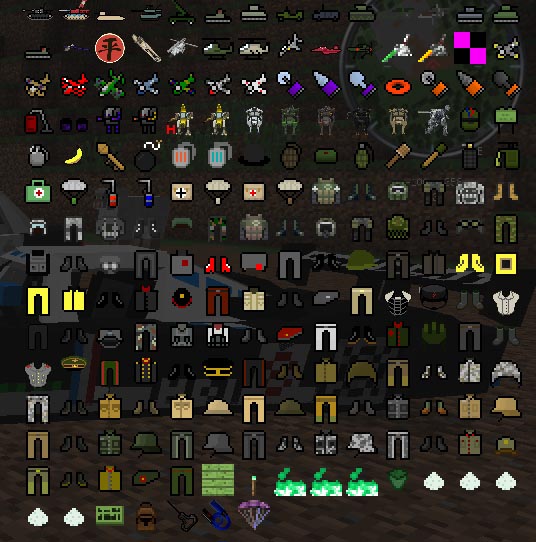03:55 Download Minecraft 1.7.10 on computer with mods weapons and cars |
Almost all fans of the cubic game want to download Minecraft with auto-installation of mods, but unfortunately mods need to be installed manually and tested for compatibility of mods, as there are mods that are not compatible with other mods, and then Minecraft launcher crashes or during loading a black screen appears.
If you are planning in the near future to make your ready-made assembly with mods, first find the new version of the Minecraft Forge mod, and after that you can calmly proceed to create the best cubic Minecraft launcher. But it will not be now, but now we want to offer you a military Minecraft launcher with the best mods for weapons, tanks, planes and of course the coolest cars.
In order to diversify the atmosphere of the game, in addition to military mods, we added mods to the mini-map to this assembly, it is possible to choose weapons, objects, a mod for quickly cleaning the territory from blocks of earth, trees, an addition for crafting fantastic robots, planes and a lot of tanks for accurate aiming over long distances.
Unfortunately, in this assembly we did not add special shaders to improve the quality of 3D graphics, but this compensates for the huge arsenal of cubic weapons, a garage where your sports cars, military tanks for cubic battles and other types of military equipment will stand.
The main mods that are in this launcher:
The list of add-ons that are in the military assembly Flans mod for Minecraft 1.7.10:
A game in which there are no mods starts quickly, but if you really crave tank battles in the cubic Minecraft arena, then be patient and wait until the game is fully loaded.
How to install Minecraft with mods? Many game lovers copy files who knows where, and then write in the comments that there are no mods or the game does not start at all, we will also discuss the launch, but now the folder is what it is and where it is located. You can open the desired directory in two ways, this is to configure the appearance of the folders on the computer so that the system and hidden folders are shown, or you can go to a simpler way.  |
|
|
| Total comments: 2 | |||
| |||